
I've been using the 103bees.com service for a couple of weeks now, and it's definitely a must-have search engine traffic analysis tool for any serious blogger.
From the 103bees official website:
What is 103beees.com?
It's a real-time online tool for webmasters and bloggers that is highly focused on natural search engine traffic analytics. It provides tons of detailed statistics and in-depth information on the search terms that drive visitors to your webpages.
103bees is an indispensable tool for search engine optimization and internet marketing – everything you need to know about your search engine traffic in one place!
This tool allows you to easily get various views of your search engine traffic in real time. At any time, you can view a list of the latest searches which brought visitors to your pages, as well as see your top landing pages, top keywords used or SERP rankings of the all search requests which generated traffic. All this is provided for free, and you get a 30 days of historical data to analyze for as many websites (you call them projects in your 103bees account) as you like.
I'll write a review for it in the coming few days, but for the moment just wanted to share this tool with you and point you to a great review by Darren Rowse at ProBlogger: 103bees: Search Term Analytics Review.
 Yet another update of WordPress has been posted yesterday:
Yet another update of WordPress has been posted yesterday: 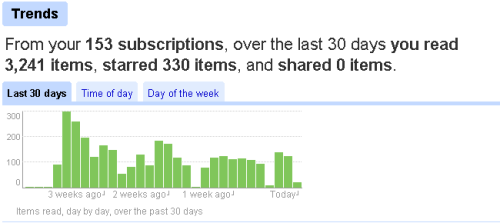
Recent Comments