Thanks to Jaimie Sirovich (SEO Egghead), I’ve just received a preview copy of the new book he co-authored with Christian Darie.

I’ve got a few more books to finish before starting this one, but can’t wait to learn from it – SEO and PHP are two of my major interests in blogging, and I’m always keen on discovering new tricks in the field.
I’ll be sure to post a review later on, but just wanted to let you know that the book is already on Amazon, in case you want to have a look and buy one.

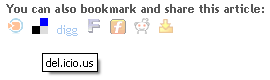
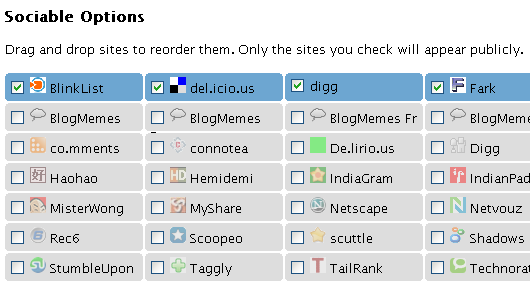
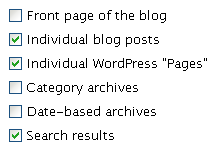

Recent Comments