Quick but super useful tip for WordPress development: when you’re coding your website locally on your desktop or laptop, this wp-config.php option will help you accept HTTP logins to WordPress admin panel:
define( 'FORCE_SSL_ADMIN', false );
Took me whole 5 minutes to figure out why local website worked fine but admin panel was not connecting.
Now it looks much better:
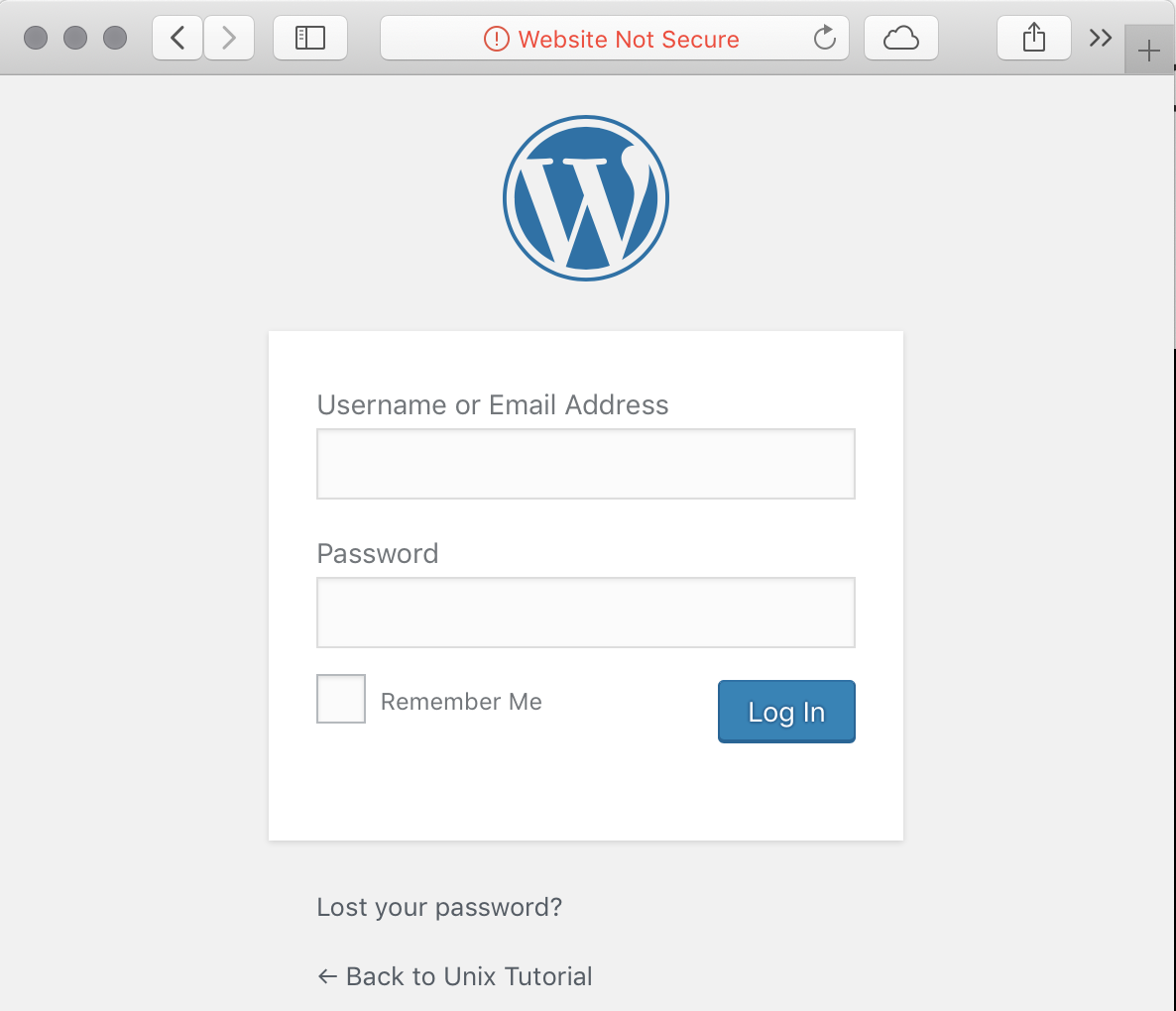
pS: if you’re using an old WordPress installation or just kept auto-updating it in the last few years without a full reinstall, the option name could be slightly different for you:
define( 'FORCE_SSL_LOGIN', false );
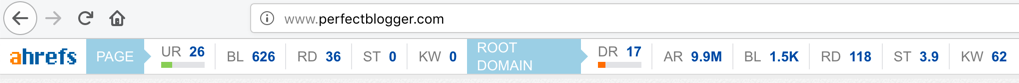
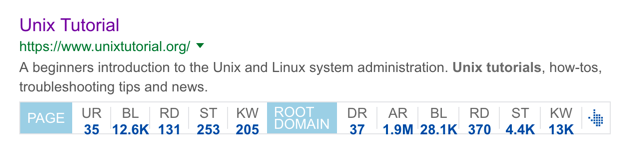
Recent Comments