
WordPress
I have recently launched a Unix Tutorial RU, Russian language version of my Unix Tutorial blog. After careful consideration, I have decided to use WPML plugin for managing translated copies of pages and posts.
How Multi-Site Works with WPML
From what I can see, WPML is a redicretion and page query parameters based magic. It allows you to host multi-language sites from a single hosting setup, so essentially it’s just one WordPress installation with WPML plugin helping it manage multiple translated copies of the same pages and posts.
In my setup, I chose to use a separate domain: www.UnixTutorial.RU with Russian translations of www.UnixTutorial.org pages.
Multi-Language Support in WordPress Widgets
Turns out, it’s very simple to manage multi-language sidebar content.
Step 1: Add another instance of same widget to sidebar
Create a copy of your existing sidebar widget, by selecting the same widget type and adding it to the same sidebar. I ended up with having two widgets like this:
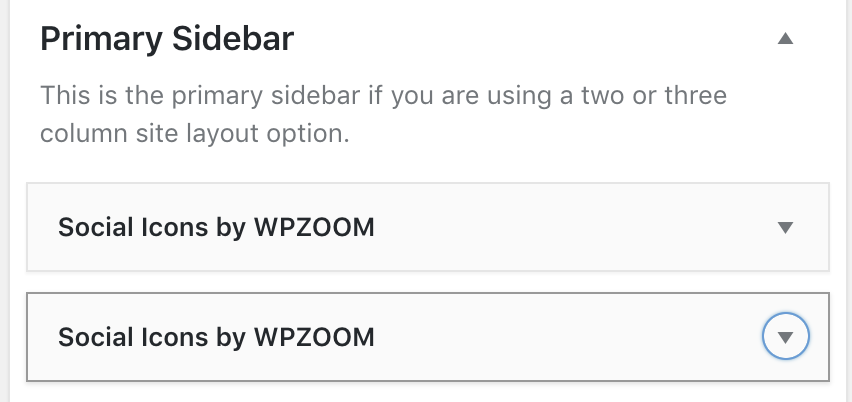
Step 2: Populate new widget with translation
Edit to make sure the newly copied widget contains the desired translation:
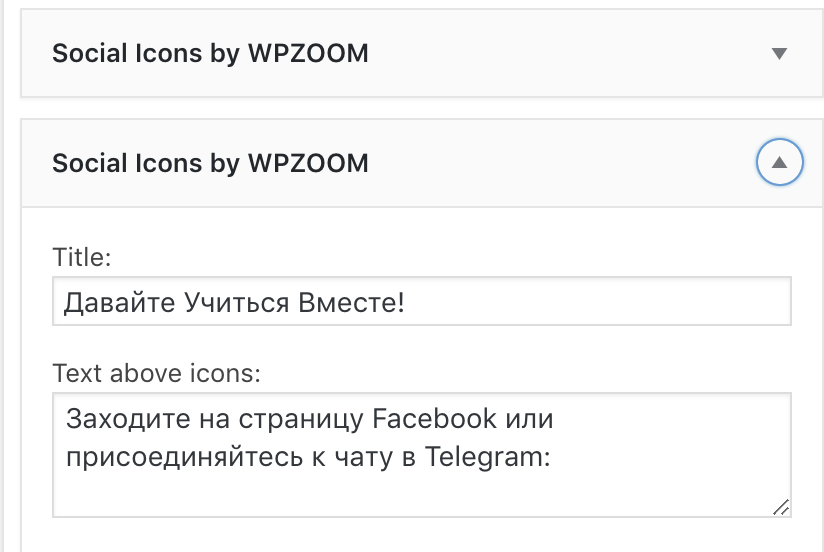 Step 3: Select when to show new widget (pick a language)
Step 3: Select when to show new widget (pick a language)
Select a new language for the template:
This means that new sidebar widget will only be shown on the translated version of my website.
That’s it, enjoy!
See Also
- Ð®Ð½Ð¸ÐºÑ Ð¢ÑƒÑ‚Ð¾Ñ€Ð¸Ð°Ð»
- Unix Tutorial
- WordPress Gutenberd (New Editor)
- Make WordPress admin panel use HTTPÂ – only for troubleshooting!
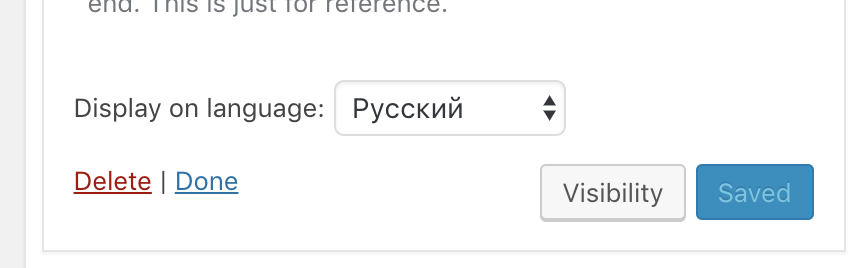
Speak Your Mind