If you still haven’t taken time to upgrade from WordPress 2.1.1 to WordPress 2.1.2 – do this right now! You can read the official explanation on the WordPress blog, but the bottom line is that WordPress 2.1.1 downloads have been altered by a hacker, and therefore may contain a security exploit.
To make sure you’re secure, it is advised that you download and install WordPress 2.1.2.
Note: this only affects users of the WordPress 2.1.1 build, any other WordPress 2.x version was not infected.
pS: if you need help with upgrading your version of WordPress, feel free to leave a comment to this post and I’ll be sure to contact you by email.


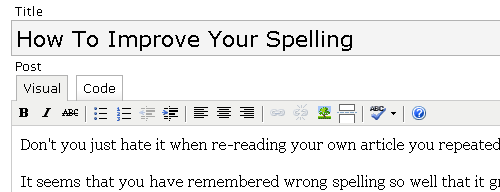
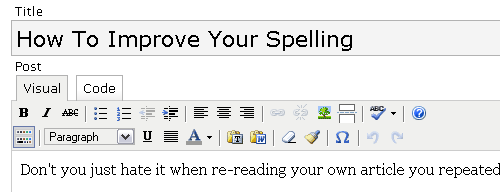


 Yet another update of WordPress has been posted yesterday:
Yet another update of WordPress has been posted yesterday:
Recent Comments