Being readers of this blog, you’re probably well aware of how adding your websites to the Google Webmaster Tools panel can help you get your websites indexed almost instantly. I’ve been using the tools for many years and just love the way I can manage each blog’s visibility using sitemaps.
But recently I have discovered another really good reason for using the Google Webmaster Tools: ability to quickly remove your unwanted pages from Google cache.
Frankly, this feature surprised me – I didn’t expect that removing my pages from Google cache (not index!) would be so easy.
The procedure is simple enough and you can remove a portion of your pages or the whole website’s content.
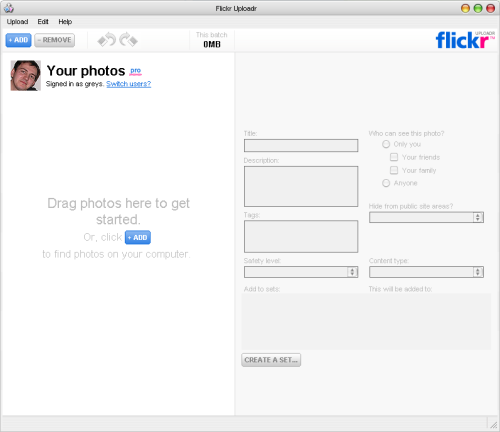



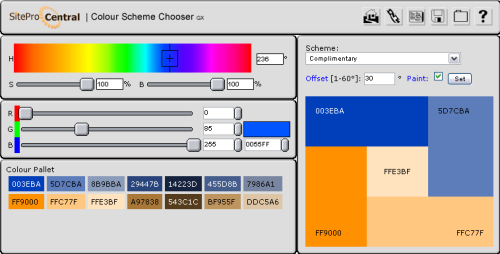
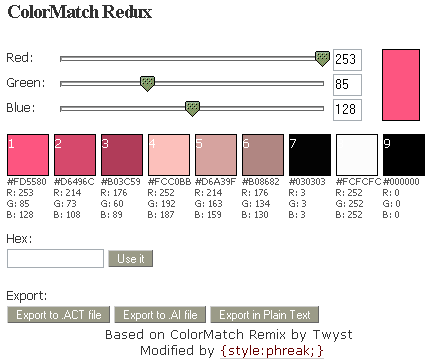
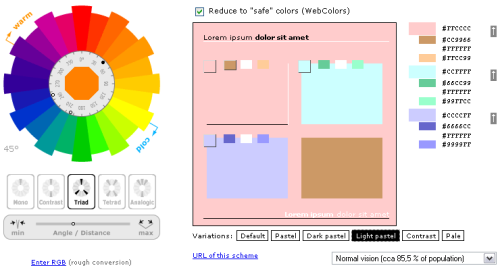
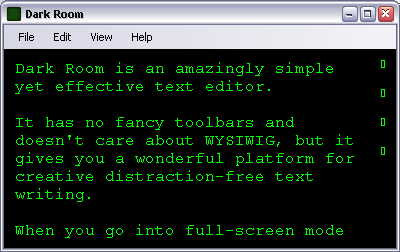
Recent Comments