I needed to review SEO for one of my websites recently, and thought it was time I gave the WooRank service a try.
Although I am quite familiar with many technical aspects of onsite SEO, there’s a lot more to a successful campaign than just optimising your pages and that’s why I wanted to get a different perspective.
Scoring website performance
Scoring tools are great! If you have an option to rerun the same scoring tool over your website again and again, this will help you track progress.
Most scores ranges are usually in the 1-50 or 1-100 range, and there’s no reason to get upset if your initial score is low enough – this is actually good news because taking just a few trivial steps should help you improve the scoring significantly.
How WooRank works
This is where WooRank service shines. Your website improvements revolve around three main pillars:
- Website review – this shows you the current score for your website along with a report highlighting what your’re doing right and what you’re not doing yet on your website. You can re-run reviews and check back historical ones so there’s a nice continuity to this feature.
- Dashboard – your technical indicators, showing you measurable parameters for your website compared to its few competitors (you need to provide URLs for the competing websites yourself)
- Marketing plan – this is perhaps the greatest tool provided by the WooRank. It’s a collection of website improvements for Optimisation, Promotion and Conversion of your content. Each section provides description of multiple steps you should take to improve your website’s chances. As if this wasn’t enough, Marketing Plan has all the suggestions split into three channels: Marketer, Developer and Designer. This means that different members of your team could focus on tasks specific to their niche.
WooRank Dashboard
The Dashboard includes technical information you can use to judge just how good your website performance is.
WooRank Dashboard has the following sections:
Visitors
This section is empty by default, but should report on your website visits once you link it to your website’s Google Analytics account.
Search rankings
When you’re starting a website improvement project in WooRank, you have a number of keywords suggested automatically. You also have an option to provide additional keywords and website URLs to compare your website against.
In this section of the dashboard you can see how well your website’s pages rank for the keywords of your selection based on Google.com search engine results. You can see which average position your results appear on for each keyword, and this allows you to compare your website performance to that of immediate competition – their rankings for the same keywords are shown in the same table.
Overall, this section is really useful: you can see what you should focus on and also recognise if it’s worth to compete over a certain keyword at all.
Backlinks
Another really useful section of the Dashboard is Backlinks. Here you can see what websites link back to your pages.
You see both the URL from where you have a link and the anchor text – both really useful in seeing what you can improve.
Similar reports are provided for the competing websites, which gives you a nice insight into why these websites could be getting more traffic or enjoy better SERP rankings.
As with any sensible SEO campaign, having the URLs of links to your competitors’ websites allows you to explore these URLs and potentially find a way to get a similar link to your own website, thus improving your chances to rank better.
Social trends
In this section of the Dashboard you can provide URL of your website’s Facebook page (you do know that you can create a Facebook page specifically for your brand, don’t you?)
Based on this information, WooRank will provide additional suggestions.
What do I think about WooRank?
I’m quite impressed with the WooRank offering!
With iOS app, browser extensions (updated quite recently!) and a great website offering dozens of tips for improving various aspects of your online presence, WooRank is a mighty tool for improving your website that has a good mix of indicators and marketing advice to help you get better ranking and more traffic.
At $49/month for the cheapest plan (1 project, unlimited website reviews) this may not be a service for everyone, but WooRank is a serious service targeting professionals rather than end-users. With a free 7-day trial, I think WooRank is definitely worth a look.
Good luck with making your websites better!

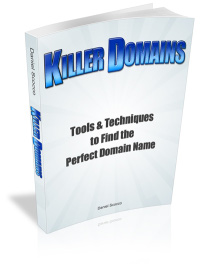
Recent Comments